Understanding the Options: A Guide to Pricing Instances in AWS
Maximizing Cost Efficiency: A Guide to Instance Types and Pricing Options in AWS
In this blog, we will see different types of instance types with different pricing options.
The best instance type and pricing option for your workload will depend on your specific needs and usage patterns. By taking the time to understand your workload and AWS's pricing options, you can make an informed decision that helps you balance performance and cost.
When it comes to selecting an instance type in AWS, there are many options to choose from. Instance types determine the computing resources, such as CPU, memory, and storage, that will be available to your application. In addition to performance considerations, it's also important to think about the cost.
AWS offers several instance families, each optimized for different use cases, and within each family, there are different instance types with varying performance characteristics and price points. Here are some common instance types for pricing options in AWS:
On-Demand Instance: -
This is the type of instance where we can create the instance on demand. We used that and terminated after completing the task.
For on-demand instances, we have to pay as long as we use them.
With On-Demand Instances, users pay only for the compute capacity they use, with no minimum usage requirements. This pricing option offers access to a wide range of instance types across multiple AWS regions, allowing users to choose the instance that best matches their workload requirements.
On-Demand Instances offer several advantages, including:
Flexibility: With On-Demand Instances, users can easily launch and terminate instances as needed, without any long-term commitment or upfront payment.
No minimum usage requirements: Users only pay for the compute capacity they use, with no minimum usage requirements.
Access to a wide range of instance types: On-Demand Instances offer access to a wide range of instance types, allowing users to choose the instance that best matches their workload requirements.
Availability: On-Demand Instances are always available, providing users with immediate access to compute capacity when they need it.
In summary, On-Demand Instances are a great option for users who want flexibility and the ability to launch and terminate instances on demand without any long-term commitment or upfront payment. However, users should carefully consider their workload and usage patterns to ensure they are getting the best value for their money.
Reserved Instance
If we are deploying or creating a web application, we are committed that we run this application minimum of 1 year and required 2 servers for 1 year.
In this type of scenario, If we committed to AWS that we are not terminated the servers for at least 1 year then AWS reserved the servers and charge less amount as compared to the on-demand instance
Here's an example of how Reserved Instances can benefit a user:
Let's say a company has a web application that runs on an EC2 instance type that costs $0.10 per hour for On-Demand Instances. They estimate that they will need to run this instance type 24/7 for the next year to meet their workload demands.
If they were to use On-Demand Instances for the entire year, the total cost would be $8760 (24 hours per day 365 days per year $0.10 per hour).
However, if they were to purchase a 1-year Reserved Instance for the same instance type, they could receive a discount of up to 50% off the On-Demand price, bringing the cost down to $0.05 per hour. This would result in a total cost of $4380 for the year, providing the company with significant cost savings.
Reserved Instances offer several advantages, including:
Significant cost savings: Reserved Instances provide users with significant discounts compared to On-Demand Instances, with savings of up to 75% depending on the instance type and payment option.
Instance type and availability: With Reserved Instances, users can choose the instance type that best matches their workload requirements and ensure that capacity is available when they need it.
Capacity planning: By committing to using a specific instance type for a 1- or 3-year term, users can better plan for their capacity needs and ensure they have enough resources to meet their workload requirements.
Convertibility: Reserved Instances can be converted to other instance types or payment options, providing users with the flexibility to adapt to changing business needs.
There are three types of Reserved Instances in AWS:
Standard Reserved Instances: These are the most common type of Reserved Instances and provide users with the largest discounts compared to On-Demand Instances.
Convertible Reserved Instances: These offer a smaller discount than Standard Reserved Instances but provide users with the ability to convert to other instance types or payment options.
Scheduled Reserved Instances: These allow users to reserve capacity on a recurring basis, such as for batch processing or data analysis workloads.
In summary, Reserved Instances are a good option for users with predictable workloads who can commit to using a specific instance type for a longer period in exchange for significant cost savings. Users should carefully consider their workload and usage patterns to determine if Reserved Instances are the right pricing option for them.
Spot Instance
In this type of instance, the pricing is completely based on market price/demand.
Spot Instances in AWS are a pricing option that allows users to bid on unused EC2 instances.
There is no fixed price for a spot instance.
It is based on demand, if there is more demand then charges more and if demand is minimum then the charges are less.
Here's an example of how Spot Instances can benefit a user:
Let's say a company has a large batch processing job that needs to be run on a regular basis. They estimate that the job will take around 10 hours to complete and they have a flexible deadline for when the job needs to be completed.
If they were to use On-Demand Instances for the entire batch processing job, the cost would be significant, as they would need to run the instance type for 10 hours at the On-Demand price.
However, if they were to use Spot Instances instead, they could potentially save up to 90% on the instance cost. They could set a bid price for the instance type they need, which is lower than the On-Demand price, and if their bid is accepted, they can use the instance for as long as the bid remains above the current Spot price.
This would significantly reduce the cost of running the batch processing job, as they could potentially use Spot Instances for a fraction of the On-Demand price. However, it's important to note that Spot Instances are subject to variable pricing and availability, so there is a risk of interruptions if the Spot price goes above the user's bid price.
Spot Instances offer several advantages, including:
Cost savings: Spot Instances provide users with the opportunity to save up to 90% on EC2 instance costs compared to On-Demand Instances.
Access to unused EC2 capacity: With Spot Instances, users can access unused EC2 capacity that would otherwise be idle.
Flexibility: Spot Instances are ideal for workloads that are flexible, fault-tolerant, and can tolerate interruptions.
Scalability: Users can scale their Spot Instances up or down based on their workload requirements and available capacity.
In summary, Spot Instances are a great option for users with flexible workloads that can tolerate interruptions and require significant cost savings. However, users should carefully consider the potential limitations and have contingency plans in place to handle any disruptions to their workload.
Dedicated Host: -
A dedicated host means one physical server which is placed on AWS infrastructure is separately dedicated to the particular customer.
This means, In real time AWS has an infrastructure somewhere in the world, where AWS kept the physical infrastructure.
In that infrastructure, there are multiple individual servers and every individual server has hypervisor software that is used to create and manage the virtual machines (Instances).
With the help of below diagram, it's easy to understand and remember
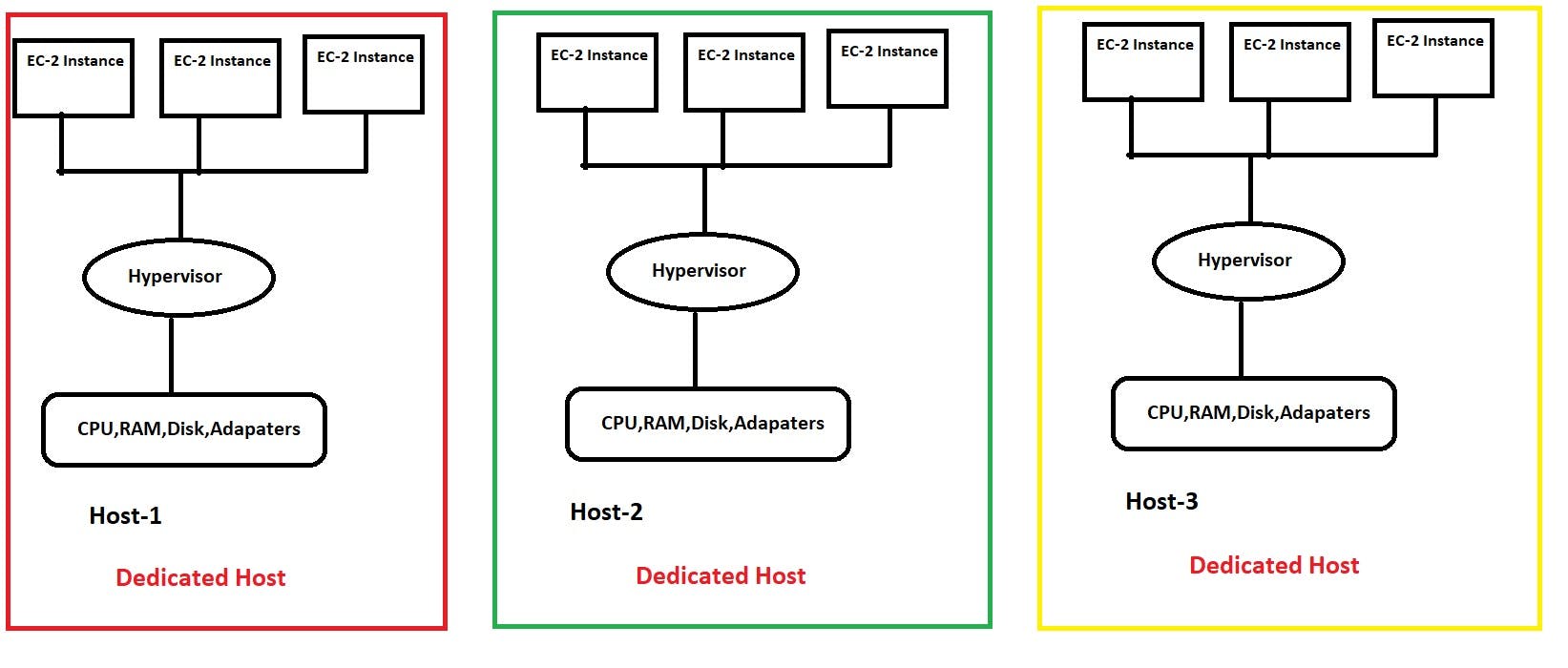
In the above diagram, its clearing understanding that what is and how dedicated hosts are
So, this complete host is dedicated to only for particular project or application.
Here's an example of where we will use a dedicated host:
Suppose there is one crucial project run by the Govt. of India for Adhar card, In such type of project there is no compromise with data security, in such cases, we need one dedicated host for running the instances related to the project.
In such a type of scenario, the dedicated host is used.
The pricing is more than the other instances because AWS dedicated a complete server for running applications of one particular organization.
The dedicated host is very secure as compared with other instances i.e. On-demand instance, reserved instance, and spot instance
Overall, AWS provides a robust platform for dedicated hosting, with flexible configuration options and a range of additional services to enhance performance, scalability, and security.
Thank you for reading this blog, I hope you found this post helpful.
Pawan Bhagat